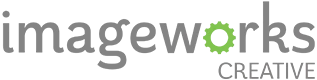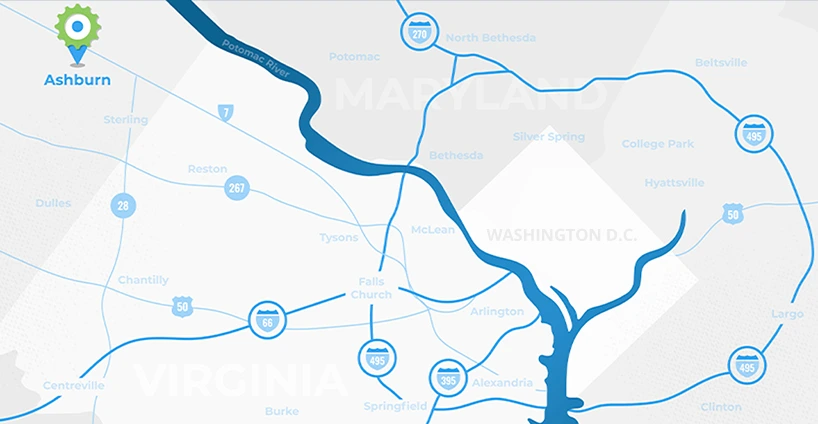Coming Soon: Click-to-Call in Ads on Mobile Devices with Google AdWords
The following is an email from Google regarding the inclusion of business phone numbers alongside URLs on ads that are viewed from mobile devices:
Dear AdWords Advertiser,
We’re pleased to announce that beginning in January, your location-specific business phone number will display alongside your destination url in ads that appear on high-end mobile devices. Users will be able to click-to-call your business just as easily as they click to visit your website.
How will phone numbers appear in my ads?
Based on the customer's geographic location, the phone number and closest business address will appear as a fifth line of ad text when the ad appears on mobile devices with full HTML browsers (e.g. iPhone, Android, Palm WebOS).
Where will I be able to see the results?
At launch, you’ll be able to view calls from your ads on your Campaign Summary page within AdWords from the "click type" segment option under the "Filter and Views" drop down.
How will I be charged for phone calls I get from my ad?
The cost of a click to call your business will be the same as the cost of a click to visit your website.
What actions should I take?
If you’d like your ads to show location-specific phone numbers when displayed on mobile devices, make sure that your campaign is targeting iPhones and other mobile devices with full HTML browsers, and that you have included phone numbers with your business addresses in the locations under your Campaign settings.
If you would prefer your ads not show phone numbers, simply remove the location extensions from your ad campaigns or un-check mobile devices under the Campaign Settings tab.
We hope this new feature enables you to connect more easily with your potential customers.
Sincerely,
The Google AdWords Team
Google Inc.
1600 Amphitheatre Parkway
Mountain View, CA 94043