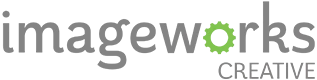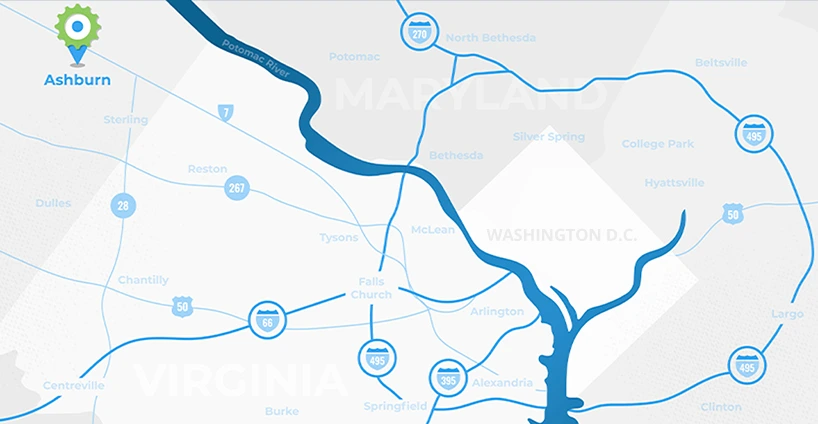The Ultimate Monthly Website Maintenance Checklist
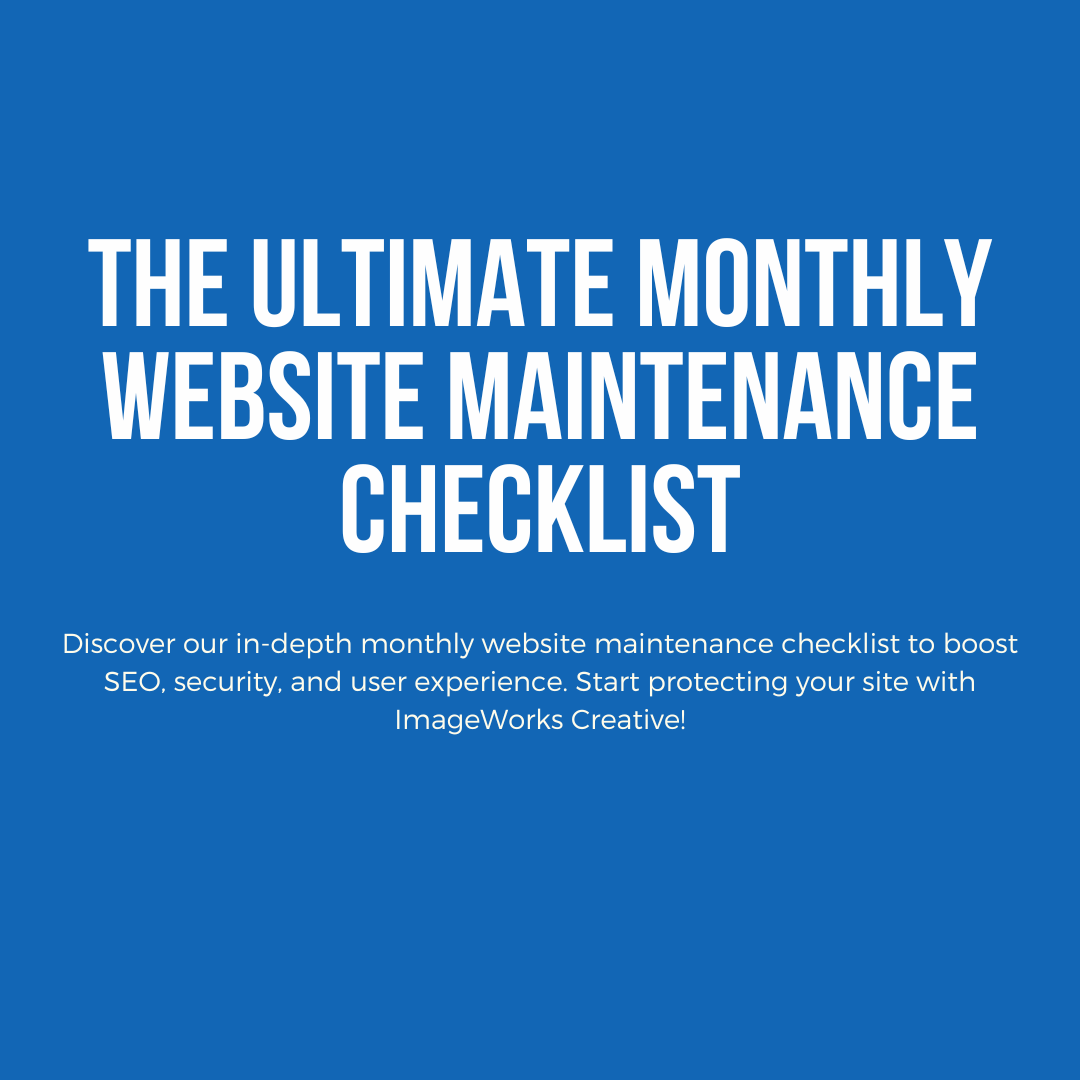
ImageWorks Creative has partnered with businesses across the DMV and the US since 1997, helping them keep their digital presence strong and secure. Regular website maintenance is not just good practice, it’s essential for anyone serious about improving site performance, website security, and search engine optimization. This guide lays out the exact steps you need each month to keep your site running at its best.
In this guide, you’ll learn:
- Why a solid website maintenance plan protects your site
- Key monthly tasks to keep your site fast, secure, and up to date
- How ImageWorks Creative supports small businesses and enterprises with expert website maintenance services
- Practical tips you can follow or outsource—for total peace of mind
Let’s dive into the details to help you avoid website downtime, lost sales, or a drop in search visibility.
3 Reasons Every Business Needs a Monthly Website Maintenance Plan
- Prevents expensive problems like data loss, security breaches, and site outages
- Supports your ongoing SEO strategy and helps attract the right users
- Keeps your website up to date, improving user experience and building trust with customers
What is Website Maintenance and Why Does it Matter?
Website maintenance covers the regular actions that keep your site operating as it should, both for visitors and search engines. Small technical issues, outdated plugins, or broken links can stack up quickly. Left unchecked, these can hurt your SEO strategy, downgrade your site performance, and put your site at risk.
A strong maintenance plan means you’re not just fixing problems when they show up—you’re stopping them before they start. Whether you need managed hosting, website backups, security updates, or routine content updates, these steps keep your business ready for anything.
Explore our Website Maintenance Services to see how we help local and national brands stay a step ahead.
Monthly Website Maintenance Checklist
Below, you’ll find a checklist of essential maintenance tasks that should be part of every site maintenance package. Businesses in high-risk fields (like eCommerce or healthcare) may need to complete some of these more frequently.
1. Check Your Website Speed and Performance
Website speed is directly tied to conversions and SEO. Pages that load slowly turn customers away. Google data shows nearly 40% of users abandon websites that take more than three seconds to load.
Monthly actions:
- Use Google PageSpeed Insights or GTmetrix to benchmark load times
- Check for large, unoptimized images or unused code
- Remove or replace resources slowing things down (like heavy scripts)
- With WordPress, update plugins and themes regularly and enable lazy loading for images
- Consider a CDN like Cloudflare if your audience is national or global
Find more about website optimization on our blog.
2. Back Up Your Website
Frequent website backups protect you from disasters: hardware failures, software bugs, attacks, or even human mistakes. Losing days or weeks of work is costly and stressful, so don’t gamble on recovery.
What to do:
- Set up automated backups (at least monthly, more if your content changes often)
- Use reliable WordPress backup plugins or select a managed hosting plan with built-in backups
- Store backups in secure, off-site locations (cloud storage or an external server)
- Test restoration periodically to make sure you can recover your site if needed
Explore Managed Hosting and Backups.
3. Run Security Updates and Review Site Security
Website security is never one and done. Hackers look for out-of-date plugins and themes. Monthly security updates close loopholes before cybercriminals can find them. Outdated software is the most common way websites are compromised.
Essential monthly web maintenance tasks:
- Update plugins and themes to their latest version
- Check your content management system (CMS) for official updates
- Keep your SSL certificate active for secure browsing
- Run a malware scan using tools like Sucuri or Wordfence
- Use strong, unique passwords for all admin logins
- Remove inactive user accounts and unused software
Get peace of mind with our full-service Website Maintenance Packages.
4. Remove Unused Plugins, Themes, and Extensions
Unused or outdated plugins are a major cause of hacks, slowdowns, and technical conflicts. Many small businesses install plugins during setup, but forget to remove them. Don’t let these become a weak spot.
Quick maintenance steps:
- Review every installed plugin and theme
- Delete anything you don’t use—not just deactivate it
- Look out for plugins or themes without recent updates (“abandonware”)
- Choose reputable, well-supported add-ons
Annual cleanups aren’t enough. Build this step into your monthly routine for better speed and fewer risks.
5. Scan for Broken Links and 404 Errors
Broken links disrupt the flow for your visitors and confuse search engines. Too many can even lower your SEO rankings. Keep your site clean and user-friendly by fixing these regularly.
How to find and fix broken links:
- Use Screaming Frog, Ahrefs, or Broken Link Checker for a quick scan
- Fix or remove internal links that point to missing or renamed pages
- Update or replace external links as needed
- Set up custom 404 pages that help users find what they need
A monthly sweep helps keep your user experience sharp and supports ongoing search engine optimization.
6. Monitor and Analyze Content Performance
Performance monitoring reveals which pages, products, and blog posts are driving traffic and conversions. Don’t let your content go stale or fall behind competitors.
How to keep your strategy sharp:
- Use Google Analytics 4 and Google Search Console to monitor site analytics
- Track bounce rates, session lengths, and conversions on key pages
- Refresh content for outdated stats, broken calls to action, or shifting keywords
- Identify top performers and use what you learn to boost underperformers
If you need help reading analytics or developing a growth plan, our Website Optimization team is here for you.
7. Test E-commerce Checkout Processes
Online stores must check their checkout process each month. Even simple fixes—like a broken discount code or slow loading—can cost thousands in lost sales.
What to test each month:
- Add a product to your cart and walk through the full checkout (desktop and mobile)
- Apply discount codes, enter shipping details, and try different payment methods
- Confirm that confirmation emails are sent and accurate
- Check for abandoned carts or payment errors
Mobile experience matters: most US adults shop from their phones. If you spot friction, fix it fast to keep your revenue secure.
Learn about eCommerce website optimization.
8. Update Content and Key Information
Content updates are more than just blog posts. Your business’s contact information, products, and services all need to be kept fresh and accurate. Outdated content can turn visitors away and harm rankings.
Monthly content update tasks:
- Update hours, team info, or service menus as needed
- Refresh product listings, pricing, and support materials
- Double-check legal documents (privacy policy, terms of service)
- Post new blog content or landing pages to keep your site relevant
Consistent content updates attract repeat visitors and help your SEO efforts.
9. Review Website Backups, Server Maintenance, and Hosting Health
Behind every strong website is reliable server maintenance and managed hosting. Skipping regular checks can cause unexpected downtime.
Checklist:
- Review hosting account for disk usage, storage limits, and notices
- Check server logs for errors or warnings
- Make sure your maintenance plan includes necessary server and database updates
- Confirm that SSL, firewalls, and other protections are active
- Consider upgrading hosting if monthly visitors or resource needs have gone up
Downtime (even brief) affects your bottom line. Use a maintenance agreement with clear expectations to keep servers—and your website—healthy.
See why managed hosting matters.
10. Evaluate Your Website Maintenance Cost and ROI
Every business wants the best website maintenance cost-to-benefit ratio. Document the time and effort spent each month, then look at improvements in site performance, uptime, or conversion rates.
Ask yourself:
- How many issues have I prevented with my monthly plan?
- Has my SEO strategy improved since starting regular maintenance?
- What does website downtime actually cost my business?
If you’re spending too much time maintaining your website, outsourcing maintenance tasks with a trusted partner saves you money and stress.
Browse our website maintenance packages or contact us for a custom quote.
Sample Monthly Website Maintenance Checklist
Here’s a quick breakdown you can copy or adapt:
- Run a full backup and store off-site
- Check and document website speed using PageSpeed Insights
- Apply all security updates for plugins, themes, and the CMS
- Audit and remove unused plugins/themes
- Scan for and fix broken links
- Review website analytics (traffic, conversions, bounce rates)
- Walk through the checkout process on desktop and mobile
- Refresh or update content across critical pages
- Review and renew SSL certificates as needed
- Confirm server maintenance or hosting health
- Schedule time to reassess the checklist quarterly
Want a printable checklist? Reach out and we’ll send you one customized for your website!
Small Business Website Maintenance Plans Built for the DMV
At ImageWorks Creative, we understand what small businesses in DC, Maryland, and Virginia need. Our website maintenance services are affordable, flexible, and designed to keep your site running smoothly—whatever your business size or industry.
Whether you’re looking for ongoing performance monitoring, managed hosting, regular content updates, or complete peace of mind with a long-term website maintenance agreement, we’ve got a package for you.
Visit our website maintenance services page for details.
Frequently Asked Questions About Website Maintenance
What do website maintenance plans include?
A good website maintenance plan covers site performance checks, backups, security updates, plugin reviews, fixing broken links, and monitoring content performance. E-commerce or larger business sites also need regular checkout testing.
How often should website maintenance be done?
Monthly maintenance is the minimum for most businesses. Sites with high traffic, eCommerce sales, or sensitive data might need weekly maintenance.
What’s the website maintenance cost for small businesses?
Costs vary by site size and complexity. Packages range from simple site care to full support with managed hosting and analytics. Get a personalized quote right here.
Why is website speed so important?
Website speed affects your search rankings, bounce rate, and conversions. Even one extra second of delay can lead to a big drop in sales and leads.
What if I don’t have time to maintain my website?
That’s what we’re here for! With expert help, you can focus on your business while we handle all the maintenance tasks and website optimization.
Next Steps: Protect Your Website and Grow Your Business
Staying ahead with monthly website maintenance means fewer surprises, less downtime, and better results. ImageWorks Creative is here to help you set up or manage your plan, whether you’re a new business or established brand.
Ready to improve your site performance and make web maintenance easy?
- Book a call today
- Explore our blog for more tips and case studies
- Learn about our website maintenance packages and managed hosting
Don’t let small issues grow into big problems. Choose a partner with decades of experience and a track record of results. Keep your website running fast, secure, and up to date with ImageWorks Creative.
References:
For any questions about your own website maintenance plan or a custom agreement, reach out—the ImageWorks Creative team is ready to help you grow.