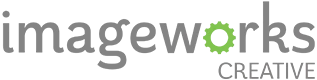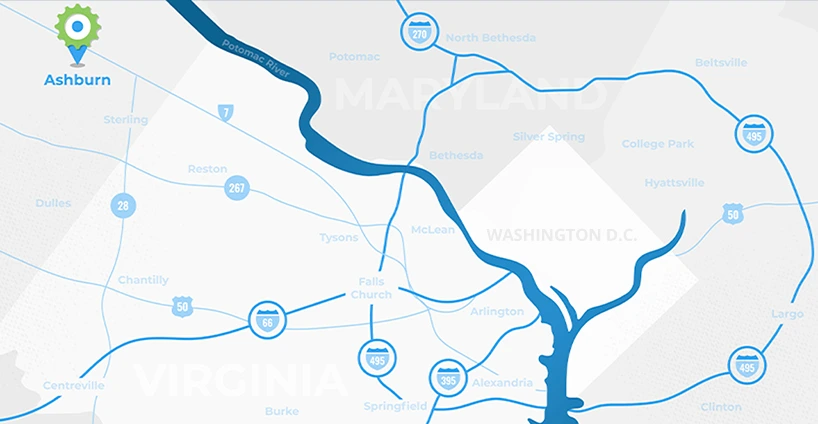Top WordPress Website Care Services for a Smooth Experience

Maintaining a WordPress website can be a daunting task, especially for businesses focused on growth and customer engagement. WordPress website care services are designed to take that burden off your shoulders by ensuring that your site runs smoothly, remains secure, and stays up-to-date with the latest features and functionalities. These services encompass a range of activities, from routine maintenance to advanced security measures and performance optimizations.
In today's digital landscape, a well-maintained website is not just an asset but a necessity. Regular updates and maintenance can prevent potential issues before they become major problems, ensuring that your website delivers an exceptional user experience. Additionally, a well-optimized site can significantly improve your search engine rankings, attracting more traffic and increasing your business's visibility.
Whether you're a small business owner or part of a large enterprise, investing in professional WordPress website care services can save you time, reduce stress, and provide peace of mind. You'll have the expertise of seasoned professionals who are well-versed in the intricacies of WordPress, allowing you to focus on what you do best—growing your business.
Ready to take your website to the next level? Schedule a free marketing or website consult. Get your free website grade!
Benefits of Regular Website Maintenance
Regular website maintenance offers a plethora of benefits that are crucial for the optimal performance and longevity of your WordPress site. One of the primary advantages is enhanced security. With cyber threats continually evolving, keeping your website's core software, plugins, and themes updated is essential to protect against vulnerabilities that hackers could exploit.
Another significant benefit is improved website performance. Regular maintenance ensures that your website loads quickly, providing an excellent user experience. Visitors are more likely to stay and engage with your content if your site is responsive and fast. This, in turn, can lead to higher conversion rates and better search engine rankings.
Regular updates also mean that you can take advantage of new features and functionalities that come with the latest versions of WordPress and its plugins. These updates often include enhancements that can streamline your operations and offer new ways to engage your audience.
Additionally, consistent maintenance helps in preserving your website's data integrity. Routine backups ensure that your data is safe and can be easily restored in case of any unforeseen issues. This is particularly important for e-commerce sites and websites that handle sensitive information.
Ultimately, investing in regular website maintenance is a proactive approach that can save you time and money in the long run. By preventing issues before they arise and keeping your site in peak condition, you can focus on your core business activities without worrying about technical hiccups.
Essential Care Services for WordPress

To ensure your WordPress website runs smoothly and remains secure, integrating essential care services is imperative. These services not only maintain the functionality of your site but also improve its overall performance and security.
One of the most crucial services is regular updates. Keeping WordPress core, themes, and plugins up to date is vital to close security gaps and leverage the latest features. Updates often include patches for vulnerabilities that hackers might exploit, making this an essential part of your website care routine.
Security monitoring is another indispensable service. Continuous monitoring can help identify potential threats and mitigate them before they cause significant harm. This includes employing firewall protection, malware scanning, and implementing strong security protocols to safeguard your website.
Equally important is regular backups. Having a reliable backup strategy ensures that your website's data is protected and can be restored in case of an emergency, such as a cyber attack or server failure. Daily or weekly backups are recommended, depending on how frequently your site is updated.
To enhance user experience and boost your site's SEO rankings, performance optimization should be a part of your essential care services. This involves optimizing images, enabling caching, and minimizing code to ensure your website loads quickly and runs efficiently.
Lastly, content management is key to keeping your website relevant and engaging. Regularly updating your content, fixing broken links, and ensuring that all elements of the site are functioning correctly can significantly enhance user experience and search engine performance.
Incorporating these essential care services into your WordPress maintenance plan can make a significant difference in the reliability, security, and performance of your website.
How to Choose the Right Service Provider

Selecting the right service provider for your WordPress website care is a critical decision that can significantly impact your site's performance and security. To make an informed choice, consider several key factors.
First, evaluate the experience and expertise of potential providers. A company with a proven track record in WordPress maintenance will be more equipped to handle various issues that may arise. Look for providers who have been in business for several years and have a portfolio of successful projects.
Another important aspect is the range of services offered. A comprehensive service provider should offer not only routine updates and security monitoring but also success strategy through performance optimization, regular backups, and content management. This ensures that all aspects of your website care are covered under one roof.
Next, consider the response time and support availability. In the digital world, time is of the essence when resolving website issues. Ensure the provider offers 24/7 support and has a reputation for quick response times to minimize downtime and potential losses.
Transparency and communication are also crucial. Choose a provider who keeps you informed about the status of your website, ongoing maintenance activities, and any issues that arise. Regular reports and updates can help you stay in the loop and make informed decisions about your website.
Another key factor is client testimonials and reviews. Look for feedback from other businesses that have used the provider's services. Positive reviews and high ratings can give you confidence in the provider's ability to deliver quality service.
Finally, consider the cost of services. While it's essential not to compromise on quality, make sure the provider's pricing aligns with your budget. Some providers offer customizable plans, allowing you to choose only the services you need, which can be a cost-effective solution.
By considering these factors, you can choose a WordPress service provider that best meets your needs and ensures your website remains secure, efficient, and up-to-date.
Best Practices for Website Security

Maintaining robust website security is paramount in today's digital landscape, especially for WordPress sites, which are frequent targets for cyber-attacks. Implementing best practices for website security can protect your site from potential threats and ensure a safe experience for your visitors.
First and foremost, always keep your WordPress core, themes, and plugins updated. Regular updates patch security vulnerabilities and enhance overall performance. Enable automatic updates where possible, but also frequently check for new updates manually.
Another critical practice is to use strong, unique passwords for all user accounts associated with your WordPress site. Weak passwords are easy targets for brute force attacks. Use a password manager to generate and store complex passwords, and encourage all users to do the same.
Implementing two-factor authentication (2FA) adds an extra layer of security. This method requires users to provide two forms of identification before gaining access, significantly reducing the risk of unauthorized access.
Next, ensure you have regular backups of your website. Backups should be stored in a secure, off-site location to ensure data recovery in case of a security breach or server failure. Many WordPress maintenance providers offer automated backup solutions as part of their services.
Installing a reliable security plugin can also bolster your website's defenses. Security plugins offer features such as malware scanning, firewall protection, and login attempt monitoring. Popular options include Wordfence, Sucuri, and iThemes Security.
Limiting the number of admin accounts and assigning appropriate user roles can minimize the risk of internal threats. Ensure that only trusted individuals have administrative access and regularly review user permissions.
Finally, always use secure hosting services that offer robust security measures, such as SSL certificates, DDoS protection, and regular security audits. A reputable hosting provider can significantly reduce the chances of your site being compromised.
By following these best practices, you can create a strong security framework for your WordPress website, protecting it from potential threats and ensuring a safe environment for your users.
Tools and Resources for Ongoing Care
To maintain the health and performance of your WordPress site, leveraging the right tools and resources is essential. These tools can streamline maintenance tasks, enhance security, and ensure your website runs smoothly.
One indispensable tool for WordPress website care is a comprehensive backup solution. Plugins like UpdraftPlus and BackupBuddy offer automated backup schedules, making it easy to restore your site in case of an emergency. Regular backups are crucial for protecting your data and minimizing downtime.
For security, consider using plugins like Wordfence or Sucuri. These tools provide real-time threat detection, firewall protection, and malware scanning, helping you safeguard your site from malicious attacks. Regular security audits and updates are also part of their offerings.
Performance optimization is another critical aspect of ongoing care. Tools like WP Rocket and W3 Total Cache can significantly improve your site's load times by caching content and optimizing database performance. Faster websites not only enhance user experience but also boost SEO rankings.
Monitoring your website's uptime and performance is made easier with tools like Pingdom and UptimeRobot. These services alert you to any downtime or performance issues, allowing you to address problems promptly and maintain a seamless user experience.
For content management and SEO, plugins like Yoast SEO and All in One SEO Pack are invaluable. They offer features such as keyword optimization, XML sitemaps, and readability analysis, ensuring your content is both user-friendly and search engine optimized.
To manage updates efficiently, tools like ManageWP and InfiniteWP allow you to oversee multiple WordPress sites from a single dashboard. These platforms offer bulk updates, security scans, and performance checks, saving you time and effort.
Finally, don't underestimate the value of educational resources. Websites like WPBeginner and the official WordPress Codex provide a wealth of tutorials, guides, and forums where you can learn best practices and troubleshoot issues.
By utilizing these tools and resources, you can ensure your WordPress site remains secure, efficient, and up-to-date. Ready to take your website to the next level? Schedule a free marketing or website consult. Get your free website grade!