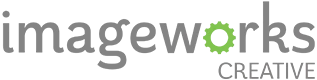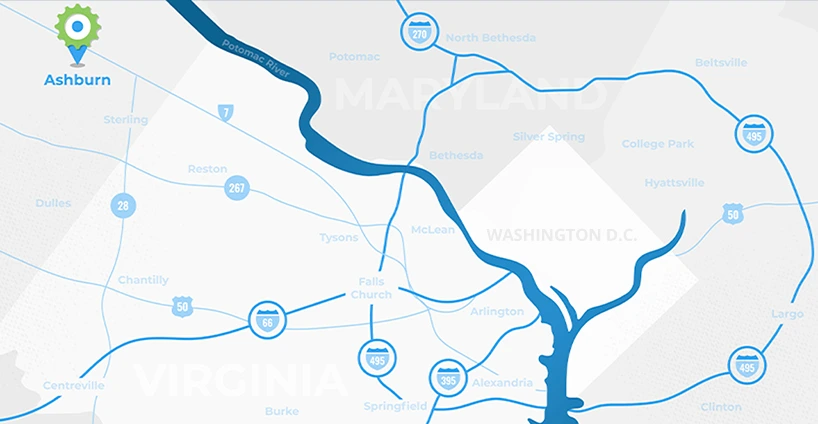5 Signs Your Website Is Losing Customers (Solutions Inside From A Web Design Agency)

A slow, confusing, or untrustworthy website turns potential customers away before you get a chance to connect. Since 1997, ImageWorks Creative has witnessed countless businesses struggle with lost leads and missed sales because their website design didn’t meet the standard today’s buyers expect. A well-crafted web design not only attracts visitors but also builds credibility. If your site feels sluggish, looks outdated, or causes visitors to question your professionalism, it’s time for a change.
As a results-driven web design agency, ImageWorks Creative specializes in high end website design and offers custom web design services that deliver a trustworthy look and smooth navigation. Unlike hiring an offshore freelancer or searching for a “web design company near me” without a proven track record, working with our experienced web designers ensures your site is optimized for both customers and SEO.
You’ll learn:
- The top warning signs your website is costing you customers
- Fast fixes for slow loading and poor site performance
- How a professional web design company can build trust and improve conversions
Don’t let your online presence lose business. Small improvements and expert guidance make a big impact. Ready to grow? Reach out and book a call with the team at ImageWorks Creative—your trusted partner for custom web design services and digital marketing that drives real results.
Slow Page Load Times
Visitors won’t wait around if your website drags its feet. If your site hesitates, your next customer may click away. In today’s market, fast-loading sites win the sale—something ImageWorks Creative has known and delivered since 1997. Even a few extra seconds in load time can cost you leads, sales, and your hard-earned reputation. But here’s the upside: site speed problems are easy to spot and often simple to fix with effective web development solutions. Here’s how to find and solve slow page load issues, so you can keep more visitors and impress every click.
Identify Load Speed Issues
Pinpointing why your website is slow starts with a few straightforward tools. These platforms don’t require a developer to use, and you’ll get instant answers about what’s slowing you down.
- Google PageSpeed Insights: Simply enter your site’s URL, and you’ll see a score from 0 to 100. Look for scores in the green (90+) for best performance. Scroll down for clear diagnostics: pay special attention if you see warnings about “large image files,” “reduce unused JavaScript,” or “server response time.”
- GTmetrix: This tool analyzes both speed and overall technical health. It highlights which files (like images or scripts) are the main culprits for lag. You’ll see a breakdown of “Waterfall Charts,” showing how each element loads.
- Lighthouse: Built right into Chrome’s DevTools, Lighthouse audits your pages for speed, accessibility, and more. After running a report, it will flag areas like “render-blocking resources” or “unminified code.”
When reviewing these scores, focus on areas that mention images, scripts, or unoptimized code. If images load last or jump around, or if scripts delay visible content, these are prime pain points. For a deeper look at practical strategies, check out our insights on website speed optimization.
Simple Fixes to Speed Up Your Site
You don’t need to overhaul your entire website to see faster load times. Small, actionable steps make a real difference.
- Compress Images: Oversized images can bog down load speed. Use tools like TinyPNG or built-in options like WordPress plugins to shrink image file sizes without losing quality.
- Enable Browser Caching: Browser caching stores parts of your site locally, so returning visitors don’t have to reload every asset. Most platforms and hosting services offer one-click caching options.
- Minify CSS and JavaScript: Minification removes unnecessary spaces and characters from code files. This reduces the time browsers spend interpreting scripts. Many site builders and web design services, like ImageWorks, include these optimizations in routine maintenance.
- Use a Content Delivery Network (CDN): A CDN stores copies of your site on servers around the world, making sure each visitor gets content from the location nearest to them. This can cut load times dramatically for users outside your local region.
Many of these solutions are covered in our essential website maintenance checklist for ongoing results. Fast page load times also play a crucial role in SEO optimization, improving your site's ranking and visibility. If your team doesn’t have time to keep up with these technical tweaks, partnering with a professional web design agency brings lasting results and less stress. Unlike freelance platforms where outcomes are hit or miss, agencies like ImageWorks Creative offer proven expertise and accountability—no guessing, just results.
Poor Mobile Experience
A poor mobile experience pushes customers away faster than you might think. If your site is difficult to use on a phone, visitors are far more likely to click away and try a competitor. Mobile users expect clear navigation, easy-to-tap buttons, and information they can read without pinching or squinting. At ImageWorks Creative, we’ve helped businesses spot these mobile pain points and improve user experience since 1997. The main takeaway? Poor mobile design sends your customers elsewhere, but the right fixes—often simple—will keep visitors engaged and ready to buy.
Unresponsive Design Problems
When a website isn’t optimized with responsive design for mobile, tiny annoyances become major roadblocks. Some of the most common issues we see at our web design agency include:
- Tiny tap targets: Buttons or links that are too small for fingers to tap, causing accidental clicks or frustration.
- Text that requires zoom: Overly small fonts force users to zoom and scroll, breaking their focus and momentum.
- Broken layouts on small screens: Images or menus may run off the edge, content overlaps, or navigation becomes impossible.
Even just one of these issues is enough to lose sales. According to recent studies, over half of all web traffic now comes from mobile devices. If your site fails on mobile, you’re losing that audience and wasting marketing dollars. Learn more about the mobile site characteristics that boost conversions.
Easy Mobile Fixes
The good news? Mobile experience issues can be fixed quickly using best practices trusted by top web design companies. Here are some action steps businesses can take right away to build a truly mobile-friendly website:
- Use responsive web design frameworks: Tools like Bootstrap or CSS Grid automatically adjust layouts for small screens.
- Larger buttons: Aim for tap targets at least 48px wide/tall so users can easily click on any device.
- Legible fonts: Choose font sizes that start at a minimum of 16px for body text, and avoid overly decorative typefaces.
- Focus on UX/UI web design: Prioritizing user-friendly interfaces and clear navigation enhances mobile usability.
- Testing on real devices: Emulators are helpful, but nothing beats the accuracy of checking your site on an actual phone or tablet.
- Quick mobile audits: A web design company like ImageWorks Creative can spot problems quickly and offer a tailored website redesign and UX refresh plan designed to improve your mobile presence.
For ongoing improvement, consider a Website UX optimization plan to stay ahead of mobile expectations.
The sooner you address these issues, the sooner your site will support more leads and customers. If you want your mobile site to convert, professional solutions from a trusted web design company are just a call away.
Confusing Navigation and Layout
Visitors decide in seconds if a website feels easy to use or overwhelming. If your menus are a maze or your key actions get buried, you're probably losing ready-to-buy customers before they even see what you offer. At ImageWorks Creative, we’ve been fixing confusing layouts and boosting user experience with expert web design services since 1997. The main problems? Unclear navigation, cluttered layouts, and hard-to-find calls-to-action. Addressing these issues turns confusion into engagement—and confusion is one of the biggest silent killers for conversions.
 Photo by Tranmautritam
Photo by Tranmautritam
High Bounce from Unclear Menus
When navigation is confusing, users bounce—fast. You may notice problems like:
- Hidden menus: Essential options tucked away behind icons or odd placements.
- Too many choices: Menus packed with a laundry list of links, causing decision fatigue.
- No visual hierarchy: Every menu item looks the same, making it hard for visitors to spot what matters.
If users can't immediately figure out where to go for products, services, or contact details, trust drops. They click away and miss your solution—even if you're a top web design agency or have the best high end website design in your field. According to our experience, obvious navigation issues are repeat offenders for lost sales across every industry.
If you want a quick gut-check, see if your bounce rate is high on your homepage or landing pages. This often signals visitors can’t find what they need. For a deeper dive into navigation trouble spots, check out our breakdown of Web Design UX Mistakes.
Clear Hierarchy and CTA Placement
The fastest way to build trust? Make navigation intuitive and calls-to-action impossible to miss. Here’s how:
- Simple top-level menus: Stick to 5-7 main menu items max, with clear dropdowns for details.
- Breadcrumb trails: Let users know where they are and how to get back, especially for eCommerce or multi-page sites.
- Primary CTAs above the fold: Place your most important “Contact,” “Get a Quote,” or “Book a Call” buttons exactly where the eye lands first—usually upper and center on desktop, center and thumb-accessible on mobile.
A quick checklist for better navigation, user experience, and CTA placement:
- Limit menu clutter by grouping related links.
- Use color and size to highlight key actions—don’t bury your best offers.
- Keep wording direct: “Contact Us” beats creative but unclear phrases every time.
- Check placement on all devices to ensure CTAs are always visible without scrolling.
Clients regularly see conversion lifts after optimizing layout using these UX/UI web design principles. Need more ideas to boost results? See our guide to Essential UX Principles for Website Conversions.
Even the best offer will fail if customers can’t find it. That’s why an expert web design company like ImageWorks Creative brings professional clarity to every page and user journey, ensuring your website design makes a lasting impact.
Weak Call‑to‑Action (CTA) Elements
Many business owners underestimate the impact of strong calls-to-action, but at ImageWorks Creative, we’ve seen firsthand since 1997 how much a weak CTA can hinder your website’s ability to convert visitors into customers. Weak or missing CTAs often drive away those ready to buy, leaving your website design efforts incomplete. The good news: simple tweaks and conversion optimization best practices can help your business capture more leads and sales immediately.
Missing or Invisible CTAs
When potential customers visit your website, they should instantly know what step to take next. If CTAs are hard to find or fail to stand out, users leave confused or frustrated. Watch for these warning signs:
- Generic button text: Using bland, unclear phrases like “Submit” or “Click Here” doesn’t tell users what they’re actually getting. Effective CTAs need context and relevance.
- Low contrast designs: CTAs that blend into the background or use muted colors often go unnoticed. Buttons should visually pop for both desktop and mobile users.
- Placement below the fold: If your main CTAs are buried near the bottom of the page, many visitors won’t see them, especially on mobile devices.
- Crowded with too many actions: Presenting several CTAs in the same space confuses users, diluting your primary message.
Overlooked CTAs are a hidden cause of low conversion rates. We’ve helped dozens of businesses uncover and resolve these issues during our professional website redesign process and witnessed rapid improvements once addressed.
Simple CTA Improvements
Upgrading your CTAs doesn’t require a complete website overhaul. With intentional adjustments, you can guide more visitors to act and enhance conversion optimization. Try these proven strategies:
- Bold, contrasting button colors: Choose a unique CTA color that isn’t used elsewhere on your page. This draws the eye and signals action.
- Clear, direct action verbs: Use phrases like “Book a Call,” “Get Your Quote,” or “Start Now.” Make every CTA outcome-driven rather than generic.
- Placement above the fold: Feature your primary CTA near the top of each page so it’s visible without scrolling. Secondary CTAs can be positioned lower, supporting the customer’s journey.
- Supporting copy: Pair your CTA with brief, benefit-focused text. For example, “Schedule a Free Consultation—No Obligation” delivers clear value and eases hesitation.
- Consistent size and shape: Ensure your buttons are large enough for easy tapping on all devices, especially mobile.
Small changes add up. For more insights on boosting conversion rates with effective CTAs, check out our guide to landing page conversion tips.
A professional web design agency like ImageWorks Creative understands the difference a few words and colors can make. If you’re tired of missing out on quality leads, let’s discuss how our custom web design services can help your business capture and convert more customers.
Low Trust Signals and Credibility Issues
Struggling to build trust on your website? You’re not alone. At ImageWorks Creative, since 1997 we’ve seen businesses overlook key trust signals, costing them new customers. If your site is missing visible proof that you’re reputable and secure, your leads could slip away before they reach out or buy. The good news: adding these simple credibility boosters can lift conversions, no matter your industry.
Here’s exactly what you need to look out for, plus practical fixes any business can use today:
Missing Testimonials and Security Badges
Social proof is one of the strongest factors that turns skeptical visitors into loyal customers. Think about it—when you’re deciding between two brands, you’re more likely to trust the one showing real success stories and expert reputation. Consumers often feel more confident working with a proven web designer rather than an unknown source.
Why do testimonials matter?
- They validate your work through real customer experiences.
- Potential buyers relate to stories and specific results, not just product descriptions.
- They reduce fear and build confidence in your offer, making you the obvious choice over competitors or anonymous offshore freelancers on sites like Fiverr or Upwork.
And it’s not just about what other people say—visitors watch for clear signals that your site is secure. Without that padlock icon or SSL certificate, customers hesitate to enter their information, much less complete a sale or even fill out a contact form.
SSL certificates and security badges show:
- Your site protects user data and payment details.
- You care about digital safety and professional standards expected from a reputable web design company.
- Google also favors secure sites, giving them a small SEO boost.
These are not just checkboxes. Missing testimonials or SSL certificates scream “unprofessional” and send buyers looking for a more trustworthy web design company or agency—often your competitors.
Add Trust Elements Quickly
Boosting your credibility doesn’t require a website overhaul. The following upgrades can be added quickly—even in a single day if you have the right images and stories ready.
Fast trust wins:
- Insert client testimonials: Even two or three honest reviews with names and photos carry real weight.
- Showcase case studies: Detail how you solved a specific problem and the measurable results you delivered. This positions your business as a clear solution provider.
- Display trust seals and security badges: Use recognizable icons for SSL, secure checkout, payment partners (like Visa or PayPal), and key industry certifications.
- Polish your design: A professional, modern custom design automatically increases perceived authority. Partnering with a high end website design firm ensures every visual detail reflects quality and trust, rather than raising red flags.
Let’s review in a quick list what trust elements you should add or check for:
- Prominent testimonials with client details
- Up-to-date case studies
- SSL certificates (visible padlock in browser)
- Industry awards or verified membership badges
- Security seals from transaction partners
- Consistent, clean custom website design free from template errors or outdated layouts
Need help updating these elements, or want a complete trust overhaul? Consider our website UX optimization plans or website redesign services for a professional polish and strategic improvements—no guesswork, just proven trust builders from your reliable web design agency partner.
Ready to build real credibility and stop losing customers? Book a call with us at ImageWorks Creative and see how quickly you can become the go-to choice in your industry with a trusted website design agency.
Conclusion
If your website is slow, confusing, outdated, or lacking trust signals, you’re likely losing potential customers before they even reach out. These five warning signs—slow page loads, poor mobile experience, confusing navigation, weak CTAs, and missing credibility elements—are common but avoidable pitfalls in web design. Fortunately, the fixes are often simple, and the impact on growth can be immediate and dramatic.
Since 1997, ImageWorks Creative has been a trusted web design company helping businesses resolve these pain points with proven custom web design services that boost conversions and build trust. Modern website design isn’t just about aesthetics; it’s about speed, mobile readiness, smooth navigation, strong calls to action, and genuine credibility. Every missed detail means a missed opportunity for your business to stand out and win new clients.
Ready to transform your online presence with a website that truly works for your business? We offer a free site audit and step-by-step support to address each critical issue holding your company back. Reach out today to book a no-pressure consultation and discover how real strategy, expertise, and clarity make all the difference for your brand online—where it matters most.