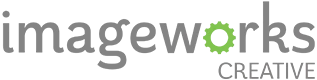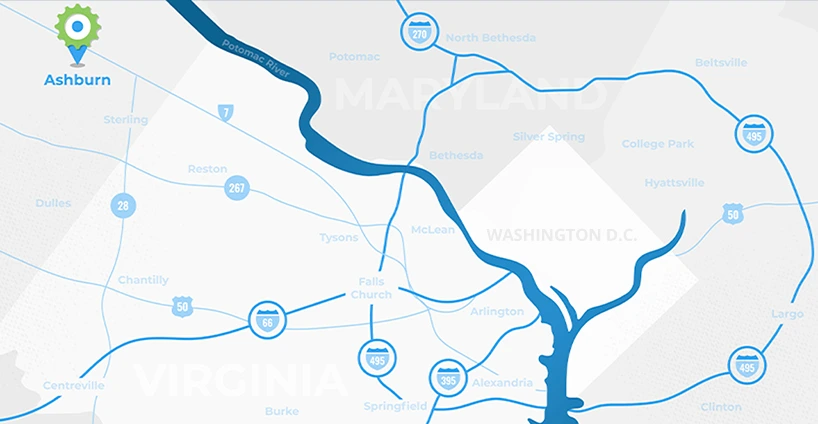5 Easy Updates To Improve Your Website's Usability and Conversions
Website usability and experience (UX) is all the rage these days. With more analytics than a NASA lab at our fingertips, we now have more insight into how customers behave online and interact with your website. Here are some quick tips to make sure you take advantage of some of today's core usability “must-haves.”
- Phone Number, Contact or Call-to-Action on the top right of your website. So simple. Yet in preparation for this article over 60% of the sites I tested did not have a clear call-to-action. For retail and home services, a phone number that is not an image but a code of HTML that is clickable is a must-have. For B2B sites, a contact button or “discuss a project” link is a must. This should be clear and in a contrasting color, so customers can easily find it.
- Hero Section Optimization. This is the area directly under your menu bar (which, by the way, should always be on top and never to the side). The goal here is not to be overly cute, but instead in simple paragraph or less clarify who you are, what you do, and why they should care, followed by a direct call-to-action (CTA). The CTA should be aligned with the goals stated on your message. Avoid stock imagery if possible, or at least customize it so it doesn't look so out of the box. Avoid any scrolling images that change fast and make the content hard to read. Make sure the imagery or illustration you use helps support your message. While it is tempting to use numerous messages that animate, this is a no-no. It confuses the user and also makes it impossible for Google and heat maps to accurately track the clicks. Use the rest of the page to get your full story across. These days, users scroll!
- Tell a Story. Tell it Well. Our History, Our Mission, Our Vision, Our Message...old lingo for what today is referred to as your story. However, your ‘story” encompasses all the above and weaves them into a fluid user experience that builds trust, credibility, and value. The secret for the purpose of this short guide is to focus on distilling your story through your homepage. Yup, just the one page. It should cover everything you do and what you’re about in short, concise visual areas of content and imagery. The user should be able to scan through your homepage, understand what you’re about, and find the areas that interest them most. This guides them on to another page, where you can provide a more detailed story about a particular product or service.
- Call-to-Actions (CTAs). From “soft conversions” such as a social follow, to registering for an event, a demo, or a meeting, it is important to use an array of conversions throughout all pages of your site. Use a mix of links and buttons and try out different content to see which convert the most. The conversions should be tracked in Google Analytics, so you can measure what is working and what is not. For ImageWorks Creative clients, we actually have a client portal where they can track all marketing events. You can see a sample of how it works here:
- Heat Map. All in-house expertise and good intentions still won't ever predict how a user will behave - especially when the content is generated from the “inside culture.” What really matters is what a user thinks. For this you will need to install a heat map tool like CrazyEgg in your HTML, allowing you to see exactly what is working and what is not connecting with users as expected. This is also part of our client portal, but you can get a 30-day free trial from the folks at CrazyEgg by clicking here. Our team will be happy to go over the results after 30 days and give you even more tips to enhance your user experience and conversions on your website!
Scott Margenau
CEO, ImageWorks Creative
Note: If you enjoyed this article or found it helpful, please share it with others via social media or email. We really appreciate it! Here are some handy icons to help you do it!