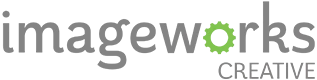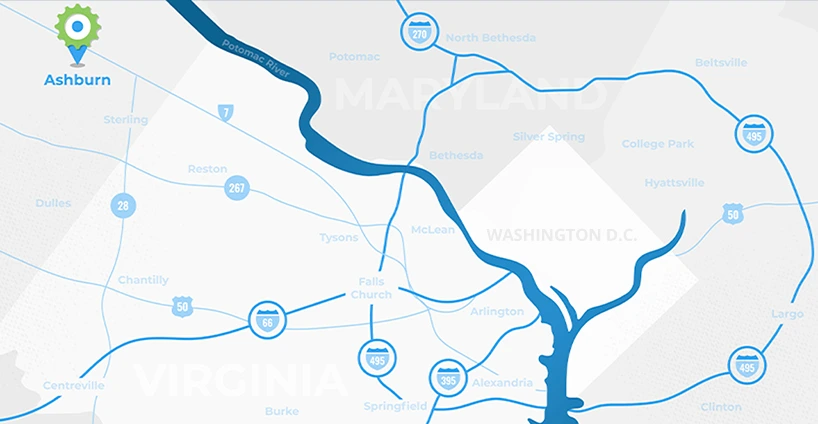How to get your Content into Google's "Answer Box"
This week, we came across an important search article from CMI expressing the staggering rise in voice search and how the keyboard and mouse may soon become relics of the past. On voice search, the only result reported to the user is what is in Google’s “Answer Box” / the non-click result, hence opening up the question of the article, “How do you get to be in Google’s Answer Box?”
Before that question is answered we must first know what the mysterious Google Answer Box is. Based on a user’s search query, Google will populate its Answer Box with what they deem as the best possible answer. If you are able to get your answer in the box, you are placed in the ultimate number one search result spot. Right under the search bar and above all other organic searches. However keep in mind that not all searches have the box. With voice searches expected to jump to 30% out of all web-browsing by 2020, getting in that box will become more and more competitive.
Next, Dennis from CMI lists detailed suggestions on how to get into the box. From these notes we will give our own analysis of the 5 steps to follow when creating content on your website in order to end up in the Answer Box.
1. Keyword Research
Yes, you’ve heard it time and time again from us and every other blog talking about search engines, but in this case CMI offers a non-technical approach. Instead of using every possible SEO tool you can think of in ten seconds, try this “back to basics” strategy…. Ask what your customers questions are and take notes on common terms and phrases. If you can’t get ahold of your customers, talk to your customer service or sales teams who deal with them directly. What words are they constantly using? How many times did they ask certain questions and questions like it? Go through this process with every service/product/information you offer to your customers. You will be surprised how big your list gets.
Once you have a list, start typing them into Google. On the results page, you’ll see the “People Also Ask” dropdowns and the “Related Searches” at the bottom of the page. Grab the most common words and subject related questions from these results as we’ll use them later.
2. Competitor Research
To find your search competitors, take your keyword list from step one and type them into Google. Next, make notes about all the Answer Box snippets that appear in each of your search queries. Things to focus on:
- Format
- Listed or Paragraph
- Common words
- Length & Length of sentences
Save these notes for the next step.
3. Content Ideation
During step one we found related searches. From those notes, start to write down subjects from those related subjects you can implement into your main piece/subject. Repeat this process for based off your findings from step one.
4. Content Planning
Now we’ll take all of the collected data from the first three steps and determine the details of your content. “Are the current answers handling all the questions in one blog post? Or are they going with long-form content that’s broken up over a series? Review those patterns and mimic them”.
5. Content Development & Optimization
From step 2, find out what your competitors aren’t doing. What are they missing? Where can you improve their results? Take note of where you can add additions and enter those revisions into your own posts.
Lastly, using H2 Headers for your questions is critical. Wrap your questions in H2 tags and answer the question below them.
6. Technical Optimization
The last step requires some technical proficiency. First is structured data/schema markup. “Structured data is HTML markup that gives Google clues about what that content is. There is structured data for everything from reviews to frequently asked questions to articles. You’re going to want to make sure to use structured data to better describe your content.” Optimize the “technical seo” on your site and ensure that search engine spiders can crawl the site. Lastly, make sure you have a functional sitemap.
After following and repeating steps 1 through 5 for all your posts and website content, you should start to get the hang of it. You can also check out our SEO Services page here if you are looking for professional service. To read the full article from CMI click here.