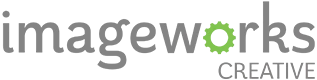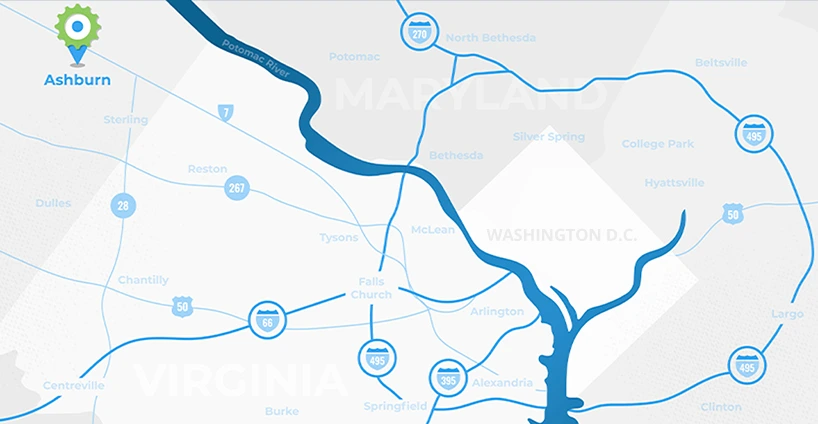How to Design a Best-in-Class Website
Before we jump in, let’s start by making the distinction between best-in-class web design and the “custom” websites that a plethora of absolute garbage websites that companies create. You know, those sites that Web.com, Logoworks by HP, Network Solutions and a host of other companies sell. Now, don’t get me wrong. There’s nothing wrong with using an inexpensive solution, so long as it doesn’t damage your brand.
Brand Damage = When your site does not create instant value, trust and credibility with your customers and instead makes them feel that you can’t provide them with a real solution and brand equity
Brand Equity = The complete opposite of the above
The problems with cheap web design
- The discovery process is brief or nonexistent. Sure, most of these web “design” companies ask for an overview of your business. They might even discuss your site with you online or in person. But they don’t spend nearly enough time on this critical part of the process, and the wrong people always seem to be involved. If you don’t have a team of branding experts who “get” business and provide direction and strategy, your site will fail.
- The website architecture is so flawed, it’s unfixable. We’ve looked at hundreds of “custom” sites, and based on these, it’s no wonder that more than 90% of businesses fail! There are fundamental structural and usability guidelines that websites must adhere to in order to be effective, and these cheap sites simply don’t.
- The design is bad. Really bad. A customer looks at your site’s design and instantly decides whether he or she trusts you and your company enough to invest another 5-10 seconds. If your site doesn’t pass this test, you might as well take it down. But in all honesty, did you really expect great design for $90 a month? It takes 35-75 hours just to design all the styles for your home page, subpages, ads, forms, blog and other associated pages. A top professional charges $150 an hour, so that’s $5,250 minimum just for design. That doesn’t take into consideration all the necessary coding and the implementation of a content management system (CMS).
- The content fails to impress. You need a best-in-class copywriter. Yes, you NEED one. Find a copywriter who understands business AND really knows how to write. A top copywriter will listen to your story, offerings and main points and try to emulate the customer experience. The copywriter needs to be part of the creative team so that imagery and content can be synchronized. Our copywriters are the best of the best, so we pay them accordingly. This is not the place to pinch pennies—this is your brand image, and your image IS your company.
- The coding is lacking. Your CMS must be able to grow with your company. Sites that have awesome design, intuitive navigation and great content take a lot of time to code, implement into a CMS and test. So expect to pay $200-$400 per page for coding and an initial setup fee to get all the styles for the site into your CMS.
Below are some sites that Web.com, Logoworks and Network Solutions feature in their portfolios, and we’ve critiqued them to show you where crucial mistakes were made. We’re not trying to be mean here. We just want to inform you so that you can make an intelligent decision about who will build your site. Most of the sites below cost $2,000-$5,000 just to start, but they’re not worth anything, because they don’t build a brand image.
Web.com Example #1
This so-called custom website screams “cheap template!” The site is confined in a white box, which was okay 10 years ago but is wholly outdated today. The left menu also is outdated and lacks interactive elements; the whole site uses the home page as a model for subpages. Rather than being static, the images should incorporate content that appeals to customers’ wants and needs and should lead to a direct call to action. You can view the entire Web.com portfolio on their site.
Web.com Example #2
Wow. Where do we start with this one? Just say no to the 1995 collage look. Again, your imagery should complement your messaging and lead to a primary call to action aligned with your conversion goals. The menu here doesn’t allow for a logo, and the white content on the “glary” blue background is hard to read. (Tip: Never use small white text for body content.) As in the previous example, interactive areas are nowhere to be found.
Logoworks Example #1
Better than Web.com’s pages? No, not really. The look is somewhat clean, but it features a static area with poor font layout (really small in banner area!), font-only menu with no drop-downs, and three boring boxes that took the designer literally 10 minutes to design. Does this site sell the brand? We think not.
Network Solutions Example #1
Whoa. This site speaks for itself, and not in a positive tone.
So, what are the main differences between these sites and our sites? Planning, time allocated, talent (or lack thereof) of the team, pricing and experience.
Now let’s take a look at our process:
The custom web design process
When you work with ImageWorks, we design your website according to a strategic process (because Web design is a process, not a random artistic endeavor) that consistently leads to great results for companies like yours. Here’s how it works:
- Discovery: We get to know your business, your customers, your competitors and your goals.
- Strategic Planning: Based on the results of the discovery phase, we help you plan a website architecture and a content strategy that maximize your sales and conversion goals.
- Messaging: We craft the right messages for the most important pages of your website. Whether you need completely new copy, copy editing, search engine optimization or any combination thereof, we help you create words that draw visitors in and compel them to take action.
- Design: Our designers are the best in the business. They turn all this up-front planning into a remarkable design that is sure to keep you up at night with excitement.
- Development: We can stop at the previous step and hand off the design to a developer of your choice, but most clients prefer to use our in-house development team to build the website design inside a full-featured CMS that allows maximum performance, flexibility and the ability to update your content on the fly, all without the need for a development team.
- Quality Assurance: Before your website launches, we run it through a series of quality-control measures to ensure that it’s ready to be unveiled for your most important customers and prospects.
- Launch: Ah, this is where the fun happens! We make sure that your site launch goes off without a hitch.
- Continued Consulting: After launch, we work with you and look at actual user behavior on your site. We find any pages that are not performing well and make adjustments accordingly. We actively consult with you about all your marketing needs so that we can provide you with the right solution when you need it. Ongoing consulting is included in most of our packages.
Our proven and award-winning web design process is tried and true. It consistently results in websites that give our clients the best chance to be found, attract leads and convert sales. Our impressive combination of innovative strategic marketing, rock-star design, technical expertise and a fully customized CMS enables us to provide a truly customized website that will thrive in today’s challenging marketplace.
Let’s take a look at some of our sites and the key features they contain that consistently lead to successful online branding:
Let’s start with the tip. We designed a header to handle two zones of navigation: the orange area and the dark grey, separating information by category. This is a screencap of one of four scenes, each focused on a different core message or value proposition directly tied to a unique call to action that takes the user to a desired landing page. Below the main banner are two content modules with interactive areas that allow the user to call up content on demand, without ever leaving the page. THIS is true Web 2.0 design.
One of our favorites, this site uses interactive areas below the main image to control new “scenes” relevant to the user’s interaction, and each scene is directly tied to a relevant call to action. The menu above the image is fully interactive, and the embedded search function lets the user get content anytime. The blue area at the bottom features interactive, multiple-tabbed content that can be controlled from the CMS. This area lets users browse essential information on demand, without leaving the home page.
Another customer and internal favorite, this site uses lateral sliders to let the user find an area of interest quickly. It makes use of the new “Mega Menu” design, which allows a visitor to review a large list of services with clarity. Below the main area is an interactive promotion area, controlled from the CMS, that allows the behind-the-scenes operators of the site to keep key offerings and content in front of their audience at all times. See the live site at www.methodframeworks.com.
This site uses a clean, concise design that allows the user to focus on the message and the call to action. It consists of multiple scenes, each with unique and targeted messaging. Check out the menus and the subpages on the live site at www.wastestrategies.com.
Note: For most of the companies whose sites are featured above, ImageWorks performed full branding and marketing services, including logo design, website design, collateral, exhibits, search and social media optimization, content writing, and consulting.
To get a quote on the creation of a brand that will get you noticed, impress your prospects and clients, and increase your revenue, contact us at (703) 968-6767