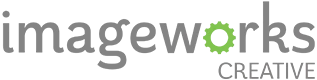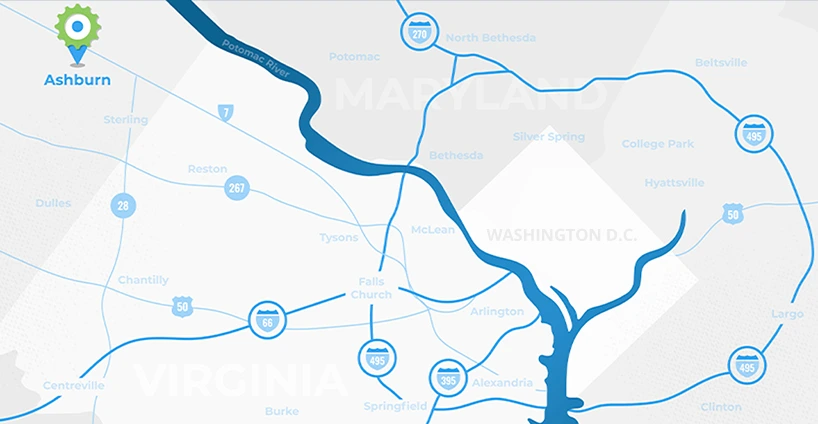Is Your Brand New Website Already Outdated?
As new devices, platforms, and programs enter the marketplace at a dizzying pace, it's almost impossible to stay at the forefront of what's new. In most cases, it's not even important to have the latest, greatest technology driving your website. There is, however, a baseline of functionality and usability that is surprisingly absent from many sites - even when they've just launched. Here's a quick litmus test to check your site.
Does Your Site Pass the Business Card Test?
A recent study by Nielsen showed that by 2014, nearly 60 percent of the 142.1 million U.S. mobile population will access the Internet using mobile browsers. That means very soon, the majority of Web users will access it via phones and be less dependent on stationary computers. This shift to mobile phone viewing also means that the size of your site is about to get much smaller.
So, how does your site look to the 85.5 million mobile users who will see it from their mobile device? It's important that you check your site across multiple devices. While most sites will pull up on any given mobile devices, it is instantly apparent if you have not engineered a mobile-friendly version for a specific platform. Users will not waste precious browsing minutes waiting for your site to load if they can immediately see it's not mobile-ready.
If you have not configured your site for mobile use, then hold up a business card to see how much real estate you'll have to work with and design a site within those parameters. Also, know what type of users you are targeting and create specific sites for different smartphone platforms. If you're mobile ready and have a smart strategy in place for what mobile users are looking for from your site, then you've passed the first test.
Who Will Actually See Your Fancy Flash?
With the influx of the iPad and other tablet PC devices, more and more users will migrate from desktops and laptops to these types of alternatives for Web access. To date, 85 million iPhone and iPod touch devices have been sold to which you can add a predicted 7 million for iPads in its first year alone, according to iSuppli and Apple Insider. Simple math means that there are close to 100 million people using these devices who cannot see your Flash-heavy new site. There are alternate programs that allow for richer experiences such as HTML 5 and CSS 3, which YouTube is adopting for video content as an alternative to the Flash plug-in.
While Flash does have its place as a designer's pick for king of rich interaction - for now, it's prudent to use a mix of technologies rather than depending 100 percent on any single form. Using appropriate technologies in a strategic way - based upon how your intended users will access it - will ensure the right eyes see the right messages no matter what type of device they are using to pull it up. If your site has a balanced mix of technologies, then you're ready for the third test.
Your Website Says It All, But Is Anyone Reading It?
It's called Web browsing for a reason, as most people do not read everything on any one page of a website. They quickly scan the page for what they are looking for and click away if the information is not available instantly.
It's tempting - because it's easy and so much cheaper - to cram everything you want to say about your company into your website text. Well, don't. Worse than not being read, it will tell people that your brand is outdated and irrelevant if they arrive at your site to find it looking like an encyclopedia page. Even sprinkling pictures throughout heavy text is not enough to engage visitors into reading lengthy content.
If you do have a lot to say, there are ways to spoon feed it rather than piling it high page after page. It is important to keep content separate and focused. Think about the conversation you want to have with your user. Introduce yourself and invite them in all while taking into consideration the top things people come to your site wanting to know. Hit the important points to satisfy the scanners, which is most of your audience. If you believe there are people who want a more in-depth experience, provide a link to a downloadable PDF that continues the conversation.
Keep your pages single-minded and simple. Keep copy short. More people will read fewer words. Got it? OK, let's move on.
Do You Know Who Is Looking at Your Site?
It's amazing how many commercial websites still don't have metrics installed - even though the basic ones are free. Google Analytics can tell you site traffic numbers so you know if anyone is even visiting your site and what areas they are engaging with while on it. Knowing even these simple things can help you develop smarter user pathways and experiences.
Once analytics are installed, you can tell what areas of your site need a makeover. If most visitors navigate away right after landing, your home page probably needs an update. If users are clicking straight through to your store locator or contact us page, you would know which pages are important to call out and optimize.
These seemingly simple first steps are just some of the ways knowing even the most fundamental numbers about your site traffic can help you gain better returns on the money you spend on your site. This is just a baby step. Once you get a taste of the intelligence you can gain and how it can then be used to make changes, which directly affect performance, you'll upgrade your analytics. But, for now, just go ahead and take that first small step.
To review, make sure your site is mobile-ready. Don't waste your time with fancy Flash, which may just create empty spaces in the user's experience. Keep the copy simple and short. Install analytics so that you know what impact your content is having. If your site passed these four tests then you are doing a good job for keeping it current…for now.
This article was originally posted in ClickZ by Tina Chadwick
For fresh ideas on how to redesign your website, please review our custom web design services.