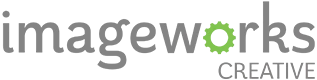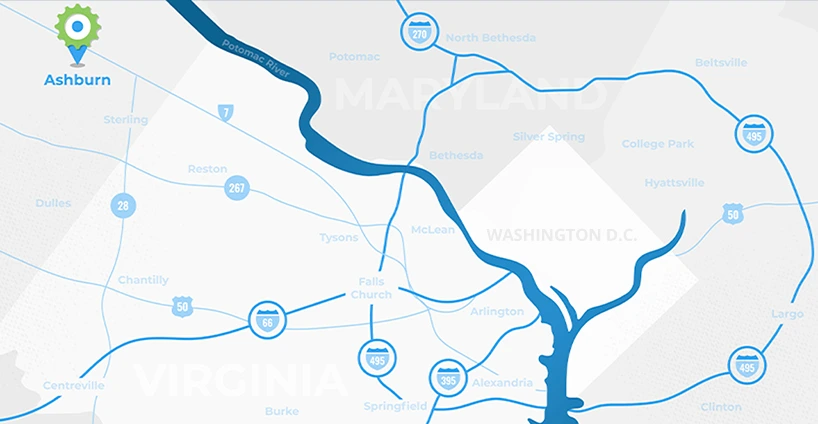Hashtags on Instagram: An Easy to Use Guide

In our last post, we began a mini-series exploring the basics and best practices of using hashtags across various social media platforms. We started where it all began - with hashtags on Twitter - and, this week, we’re moving on to another platform where hashtag strategy reigns supreme: Instagram.
A Brief History of Hashtags on Instagram
Instagram launched in 2010, three years after hashtags were first introduced to social media. This means, hashtags as a user tool were included in the platform’s launch. However, how tagged content is treated has changed over the years, constantly and dramatically. Today’s social media strategists need to be nimble to stay up to date and adjust their Instagram hashtag strategy to match Instagram’s algorithm changes.
Handpicked content: Video Content: A Powerful Tool & Easier Than You Thought
The Benefits of Using Hashtags on Instagram
Hashtags on Instagram are used with an intent to explore similar content, aesthetically as well as within communities, depending on the kind of hashtag you use (more on that later). Using hashtags in your captions, comments, Stories, and even in your profile description greatly increases the reach of your content. In fact, an in-feed post with just one hashtag can average 12.6% more engagement than a post that doesn’t use any.
Instagram groups similar content on hashtag pages. On these pages, platform users can see recent posts that use the hashtag as well as the most popular posts and any Instagram Stories that also use the tag. This means there are multiple ways for users to discover and engage with your content, even if they’re not following you (yet).
How to Create Hashtags on Instagram
Luckily, the rules that govern how hashtags are written are standard across social platforms. The basic rule being to add a pound (#) symbol to the beginning of a word or unbroken phrase to create a hashtag. Also, do not use spaces or special characters like apostrophes (‘) or ampersands (&), and make sure your account is publicly viewable.
One unique difference between hashtags on Twitter and hashtags on Instagram is the tags tend to be a little longer on Instagram. They should still be concise and easy to remember/spell. However, since Instagram’s character limit is much higher than Twitter’s (at 2,200 characters) and the niche markets are, well, more niche, it’s not uncommon to see tags pushing the limit.
Handpicked content: Our Top 5 Tools of Agency Management
How to Use Hashtags on Instagram
The purpose of hashtags on Instagram is to group like content together and make it easier for users to navigate the millions of posts uploaded each day. Think of using hashtags like adding your post to a content moodboard. Does it fit in with existing content and not seem out of place? Does it stand out enough to get users to click on the image to read your caption?
Like we’ve said, there are multiple ways to implement a hashtag strategy on Instagram. So, you have options for where you’d like to feature them, though - spoiler alert - you should be using more than one of the below:
Post Captions. The most obvious and abundant place, Instagram posts allow up to 30 hashtags. Because of the long character limit and platform culture, you can use as many as you can or only a few highly relevant hashtags.
Post Comments. It’s also popular to post your hashtags as the first comment, either to have a clean looking caption, or as an additional 30 hashtags to mark your post with.
Stories. An underutilized place for hashtags, Stories also appear on hashtag pages and bring the promise of fresh, relevant content. You can use up to 10, and - if you’re worried about harshing your aesthetic on Stories - then try hiding them behind a gif sticker or color block text.
Profile Descriptions. The ideal place for a branded hashtag, featuring a hashtag in your profile description can increase your profile searchability and communicate to users that you encourage them to make their own content around your brand or products.
Types of Instagram Hashtags
Broadly speaking, there are # types of hashtags. Knowing which category your target tags fall into can help you.
- Product or service hashtags
- Niche hashtags
- Industry Instagram community hashtags
- Special event or seasonal hashtags
- Location hashtags
- Daily hashtags
- Relevant phrase hashtags
- Acronym hashtags
- Emoji hashtags
Handpicked content: What Does Branding Mean in 2021?
Best Practices for Instagram Hashtags
- Use hashtags often… when it makes sense. There’s a variety of places and a sizable limit on hashtag use that’s permissible on Instagram. However, sometimes it’s best to use hashtags strategically. Weigh the importance and tone of your content against your hashtag strategy and then make the call if they should be included or not. Keep in mind that the most popular Instagram hashtags are not necessarily the most effective.
- Use the right amount of hashtags. You have the ability to use up to 30 tags in your captions and another 30 in your comment. While there doesn’t seem to be a saturation point for too many hashtags, a block of tags can be overwhelming, so we may recommend aiming for around 11 or so niche tags.
- Don’t forget to use hashtags in your story. You can use up to 10 in story posts, and, if you’re worried about your aesthetic, then try shrinking them to fit behind a gif sticker or color blocked text.
- Keep a list. There’s no need to reinvent the wheel every time you post, but you should also beware using the same set of hashtags on everything you post also isn’t great. They may be relevant to your content, but that sort of repeat behavior takes your account dangerously close to being marked as spam.
- Know what it means. Just because your research says a tag is popular and doesn’t at first appear nefarious, doesn’t mean it’s a good idea to use. Only post using a trending hashtag if it makes sense for your brand, and for the content contained in your post. This way, you avoid using something that gets you...unwanted attention.
Your Instagram hashtag strategy is a vital part of your Instagram marketing plans. With a diverse range of places and content types to feature, Instagram’s potential for increasing your reach as a brand is almost immeasurable. It all starts with understanding how hashtags work on Instagram and doing the necessary research to find which hashtags are your best tools.
By Jordan Latham
-- -- --
By the way, this post is part of a series, where we explore how hashtags work on different social media platforms. Read Part 1: Twitter here and be sure to subscribe to the ImageWorks Creative Blog near the top of this article so you don’t miss out!