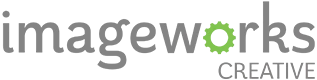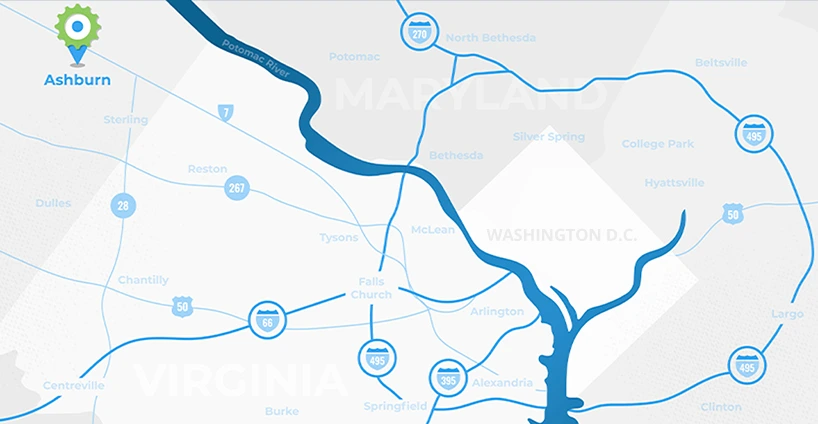Hashtag Best Practices for Twitter, Instagram, & More

Our time with the tags has come to an end. Over the last few weeks on our blog, we’ve explored the history, use cases, and best practices for hashtags on the major social media networks. Places like Twitter, Instagram, and even Pinterest all have similar and yet different guidelines for how to get the most out of adding that little hash sign to a word or phrase.
While our deep dives have been fun, we know sometimes you need a quick answer. So, in the final post of our hashtag mini series, we’re distilling down the main lesson and insights about using hashtags on social media.
A Brief History of Hashtags on Social Media
In August of 2007, the hashtag was introduced on Twitter. The pound sign was already in use in tech forums, but it received a lukewarm response from users at the time. It was only after it was shown to be an excellent way to find information on breaking news or to make a campaign go viral did users embrace the tagging system.
Instagram launched with hashtags as a built in feature in 2010. Ever since, it’s rocked the social marketing world with algorithm updates. Today’s social media strategists need to be nimble to stay up to date and adjust their Instagram hashtag strategy to match.
Handpicked Content: How Much Does a Custom Website Cost in 2021?
Three years later, in 2013, Facebook introduced them to their platform. While not as popular with users, Facebook - who owns Instagram - has promoted their use internally to page owners.
LinkedIn was the next to follow. The professional networking platform allowed the use of hashtags on their mobile app in 2016. It wasn’t until 2017 that the clickable tags migrated to the desktop site, and the feature wasn’t fully integrated until 2019.
2017 was also when Pinterest finally cleared up the confusion surrounding hashtags on their platform that had been swirling since the early 2010s. Not only were they allowing them to function within their search engine, but Pinterest was actively encouraging users to use them in their pin descriptions.
The Benefits of Using Hashtags
Hashtags are used as a way of categorizing content. Hashtags create a link between your post and a world of users interested in that subject. They extend the reach of your content beyond your follower base, enticing new users to follow your content. A hashtag can increase engagement by 50% on Twitter, and you can average 12.6% more engagement on Instagram than posts without any.
By extending your posts’ reach, you're saying to users interested in that topic that, “hey, we post things about stuff you're interested in. It would be a good idea to follow us if you want to see more content like this.”
Handpicked Content: Make Blogging Your Homework
Basic Hashtag Rules
To add a hashtag to a given social post, type a pound (#) symbol to the beginning of a word or unbroken phrase. Do not use spaces or special characters like apostrophes (‘) or ampersands (&). Making grammatical marks to hashtags only serve to change the intended meaning or context of the tag. This could cause your post to flop instead of flourish. Also, while not required, capitalizing the first letters of each word if the tag is a phrase makes it easier to read for everyone, but especially those with reading or visual difficulties.
Best Practices for Twitter Hashtags
- Use 1-2 hashtags per tweet. It’s true, hashtags extend the reach of your tweet. However, they still count towards your character limit. The more hashtags you add, the less value your original message can provide. Bonus tip: Don’t use ANY in Twitter ads for a more seamless appearance and generating 23% more clicks, according to Twitter.
- Keep it short. Shorter tags are easier to remember, incorporate in your copy, and spell. Seriously, one misplaced letter and your tweet is undiscoverable (and looks a little amateur).
- Research the hashtag before posting. There is this practice known as trend jacking, where brands hi-jack trending topics for their own promotion. Everyone wants to be the genius that came up with Oreo’s “You can still dunk in the dark'' moment during the 2013 Super Bowl blackout. However, if your thinking is a little too quick, you end up being DiGiorno, the frozen pizza company that suggested someone would endure an abusive relationship because their abuser provided them good frozen pizza when the brand misused #WhyIStayed. #Yikes
- Give people a reason to use your hashtag. Twitter users don’t use hashtags because they’re there, they use them because they’re useful. They facilitate a larger conversation by connecting people to subjects and current or exclusive events. Use them to create community.
Learn more about hashtags on Twitter.
Best Practices for Instagram Hashtags
- Use hashtags often… when it makes sense. There’s a variety of places and a sizable limit on hashtag use that’s permissible on Instagram. However, sometimes it’s best to use hashtags strategically. Weigh the importance and tone of your content against your hashtag strategy and then make the call if they should be included or not.Keep in mind that the most popular Instagram hashtags are not necessarily the most effective.
- Use the right amount of hashtags. You have the ability to use up to 30 tags in your captions and another 30 in your first comment. While there doesn’t seem to be a saturation point for too many hashtags, a block of tags can be overwhelming, so we may recommend aiming for around 11 or so niche tags.
- Don’t forget to use hashtags in your story. You can use up to 10 in story posts, and, if you’re worried about your aesthetic, then try shrinking them to fit behind a gif sticker or color blocked text.
- Keep a list. There’s no need to reinvent the wheel every time you post, but you should also beware using the same set of hashtags on everything you post also isn’t great. They may be relevant to your content, but that sort of repeat behavior takes your account dangerously close to being marked as spam.
- Know what it means. Just because your research says a tag is popular and doesn’t at first appear nefarious, doesn’t mean it’s a good idea to use. Only post using a trending hashtag if it makes sense for your brand, and for the content contained in your post. This way, you avoid using something that gets you...unwanted attention.
Learn more about hashtags on Instagram.
Best Hashtag Practices for Facebook
- Use them in a sentence. One of the unique traits of Facebook users when compared to other social media platforms is that hashtags used at the end of a post aren’t received as well as less obtrusive places. It’s best if you could remove the pound sign and the post would read normally.
- Don’t have more than 1-2 hashtags max. Various studies have shown that organic reach and interaction drop off steeply once you include that 3rd hashtag. Facebook is the place to be extremely selective and strategic when forming a hashtag strategy.
- Create a community. The connection focused platform is an excellent place to use branded hashtags that encourage users to make their own post or otherwise engage with others.
- Pay close attention to what tags your audience is using. You don't always have to be leading the discussion, sometimes it's best for your brand to join one that’s ongoing with your target audience.
Learn more about hashtags on Facebook.
LinkedIn Hashtag Best Practices
- Use 3-5 hashtags total. LinkedIn's former senior director of product management, Pete Davies, suggested 3 hashtags work best, though some organizations have found success with as much as 5 tags in their posts.
- Don’t just use hashtags. Hashtags help provide context and to categorize your content. However, they provide almost no substance for users looking to engage. Write a line or two for a caption, including a call to action, and then see if there’s a natural opening where a hashtags could be used.
- Remember your post goals. Know what you want to accomplish with this post and use hashtags to help facilitate that goal, not compete with it.
- LinkedIn is not Twitter. What we mean by this is that trending hashtags on one platform don’t always translate well on LinkedIn. It’s a professional platform that tends to skew older in its user base, meaning you should avoid “unprofessional” meme trends, especially if they don’t fit your brand, as well as abbreviated tags (#SMM for #SocialMediaMarketing, for example).
Learn more about hashtags on LinkedIn.
Pinterest Hashtags Best Practices
- Use 2 to 8 hashtags. While you can add up to 20, using a few specific tags has become the standard among serious pinners.
- Add hashtags at the end of your description. Users want to see your content, meaning your pin description, and that could be hidden behind your hashtags when Pinterest cuts it off after a certain amount of characters and adds a “read more” type of fold.
- Use a combination of broad and niche hashtags. As with the other platforms, it’s a fine balance to strike. Don’t go too broad or risk getting lost in the crowd; don’t go too niche or risk getting overlooked because no one knows you’re there.
- Consider using a branded hashtag. As Pinterest becomes a top place for ecommerce and maintains its place in lifestyle industries, implementing a branded hashtag will help tie your pins together outside of your profile and to other platforms. If you do use one, we recommend putting it first in the lineup of your 2-8 tags for best visibility and interest.
- Avoid joke hashtags. Ironic use of hashtags can fly on platforms like Twitter or Instagram, but hashtags jokes really don’t land on Pinterest.
- Don’t reuse hashtags on all your pins. Along with having a lot of tags, reusing the same ones on every post reads as spammy. Even if Pinterest doesn’t penalize you, their users might begin to avoid your pins.
Learn more about hashtags on Pinterest.
Hashtags are such a common part of our social internet that most digital natives take them for granted. We expect that, because we’re experienced with them, that we know what we’re doing. However, it’s good to take a step back and look at your field of expertise from square one every so often.
We hope you’ve enjoyed our hashtag mini series these past few weeks. If you have, then we’re curious: what was something that surprised you about hashtags on social media? Tell us in the comments or connect with us on our socials.
If you haven’t yet, start from the beginning with Twitter.
By Jordan Latham