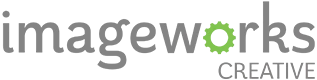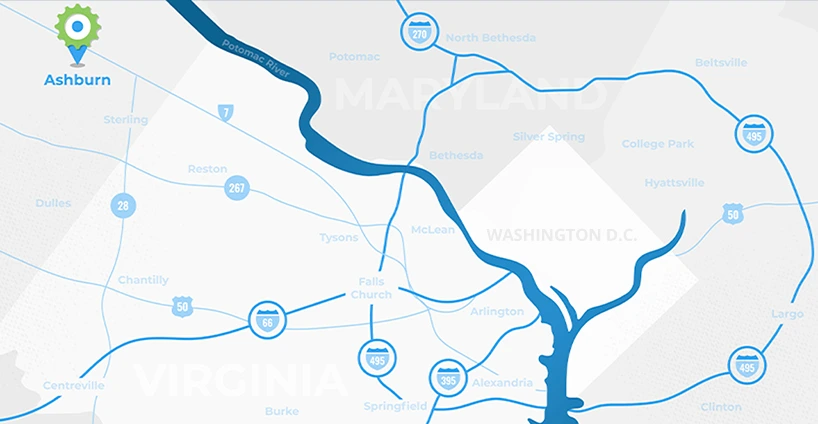To Use or Not To Use: Hashtags on Pinterest

How many of you reading this knew Pinterest is a search engine? The social site is known for its bookmarking capabilities, allowing users to collect craft inspiration or create wedding mood boards. However, it’s algorithmic abilities to show this content to users means it’s a powerful social media marketing tool. Still, most Pinterest content creators don’t know they could be using hashtags to better promote and categorize their content.
The History of Hashtags on Pinterest
We may have spoken too soon when we called LinkedIn’s relationship with hashtags confusing. When compared to the murkiness surrounding hashtag use on Pinterest, it’s no contest: Pinterest is a big question mark to a lot of social media marketers.
As hashtags grew in popularity on other platforms, Pinterest was resistant. The advice passed around in the 2010’s was to use only one branded hashtag. Then, in the later half of 2017, Pinterest definitely said they were not just allowing hashtags to function on their platform, but actively encouraging users to categorize and promote their content with them.>
Content creators that use Pinterest as a regular part of their social strategy are still experimenting with how best to use hashtags. The Pinterest search algorithm is still new, though it doesn’t appear to go through as many radical changes as sites like Instagram.
Handpicked content: Get the Most For Your Post: Understanding the Purpose of Social Media Platforms
How Hashtags Work on Pinterest
It’s important to understand how hashtags work on Pinterest when deciding to incorporate them into your pins.
Like on other social sites, hashtags create a clickable link to a category page where Pinterest will show you other pins who used the tag, but only within a pin description. Pinterest will not create links for tags featured in places like pin titles or profile bios, making them a waste of characters to include anywhere else.
Users can reach the hashtag page either by searching the tag via the search bar or by clicking on the tag from another pin’s description. However, when it comes to searching on Pinterest, it’s important to remember that users are more likely to search for a keyword or phrase rather than a straight hashtag.
Also, their algorithm prioritizes the most recent content, making the pages arranged chronologically. So, adding hashtags to older posts won’t bump it to the top of the search, nor will a top performing post necessarily be featured in the same way it might when searching tags on other sites.
So, Should You Use Hashtags on Pinterest?
Pinterest users won’t really use hashtags to search, they can only be added to pin descriptions, are only useful on new pins, and using them doesn’t mean the pin will jump to the top of the page. Is there any reason that you should use hashtags on Pinterest?
The benefits of using hashtags on Pinterest are all about reaching the in-market audience. Hashtags are useful to target users that are really into the tagged topic. Additionally, it can help tie campaigns or branded posts together, especially across platforms.
In our opinion, it’s something to use alongside your Pinterest keyword strategy when you know your ideal client or customer can be reached effectively on Pinterest. If Pinterest isn’t one of your top social platforms, then your time might be better spent elsewhere than on figuring out which hashtags to use in your pins.
How to Create Hashtags on Pinterest
The general rules of making a word or phrase into a hashtag still apply on Pinterest. Add a pound sign (#) to the beginning of the word or phrase, avoiding spaces or punctuation that would cut the tag short and change the meaning. Hashtags are not case sensitive, but capitalizing the beginning of each word in a tagged phrase like #SocialMediaTips, makes reading it more accessible.
Because Pin descriptions only allow up to 500 characters, Pinterest recommends no more than 20 tags. Additionally, Pinterest may recommend hashtags when posting a new pin from their mobile app.
Handpicked content: How To Tell Your Brand's Story on Social Media
Pinterest Hashtags Best Practices
- Use 2 to 8 hashtags. While you can add up to 20, using a few specific tags has become the standard among serious pinners.
- Add hashtags at the end of your description. Users want to see your content, meaning your pin description, and that could be hidden behind your hashtags when Pinterest cuts it off after a certain amount of characters and adds a “read more” type of fold.
- Use a combination of broad and niche hashtags. As with the other platforms, it’s a fine balance to strike. Don’t go too broad or risk getting lost in the crowd; don’t go too niche or risk getting overlooked because no one knows you’re there.
- Consider using a branded hashtag. As Pinterest becomes a top place for ecommerce and maintains its place in lifestyle industries, implementing a branded hashtag will help tie your pins together outside of your profile and to other platforms. If you do use one, we recommend putting it first in the lineup of your 2-8 tags for best visibility and interest.
- Avoid joke hashtags. Ironic use of hashtags can fly on platforms like Twitter or Instagram, but hashtags jokes really don’t land on Pinterest.
- Don’t reuse hashtags on all your pins. Along with having a lot of tags, reusing the same ones on every post reads as spammy. Even if Pinterest doesn’t penalize you, their users might begin to avoid your pins.
Handpicked content: How Much Does a Custom Website Cost in 2021?
Pinterest is an enormously powerful search engine. One that might be underestimated by those who don’t spend the time getting to know the platform and its users. While you may be able to transplant a bit of your hashtag strategy from another social media site, really it’s the sprinkles on your cupcake. Hashtags are just that extra bump to increase your reach. Most of your effort should be dedicated to creating eye-catching visuals with valuable, keyword rich content. That’s how you’ll see true success on Pinterest.
By Jordan Latham
- - -
By the way, this post is part of a series, where we explore how hashtags work on different social media platforms. Read the previous posts on Twitter, Instagram, Facebook, and LinkedIn here. Be sure to subscribe to the ImageWorks Creative Blog near the top of this article so you don’t miss out on the last installment!